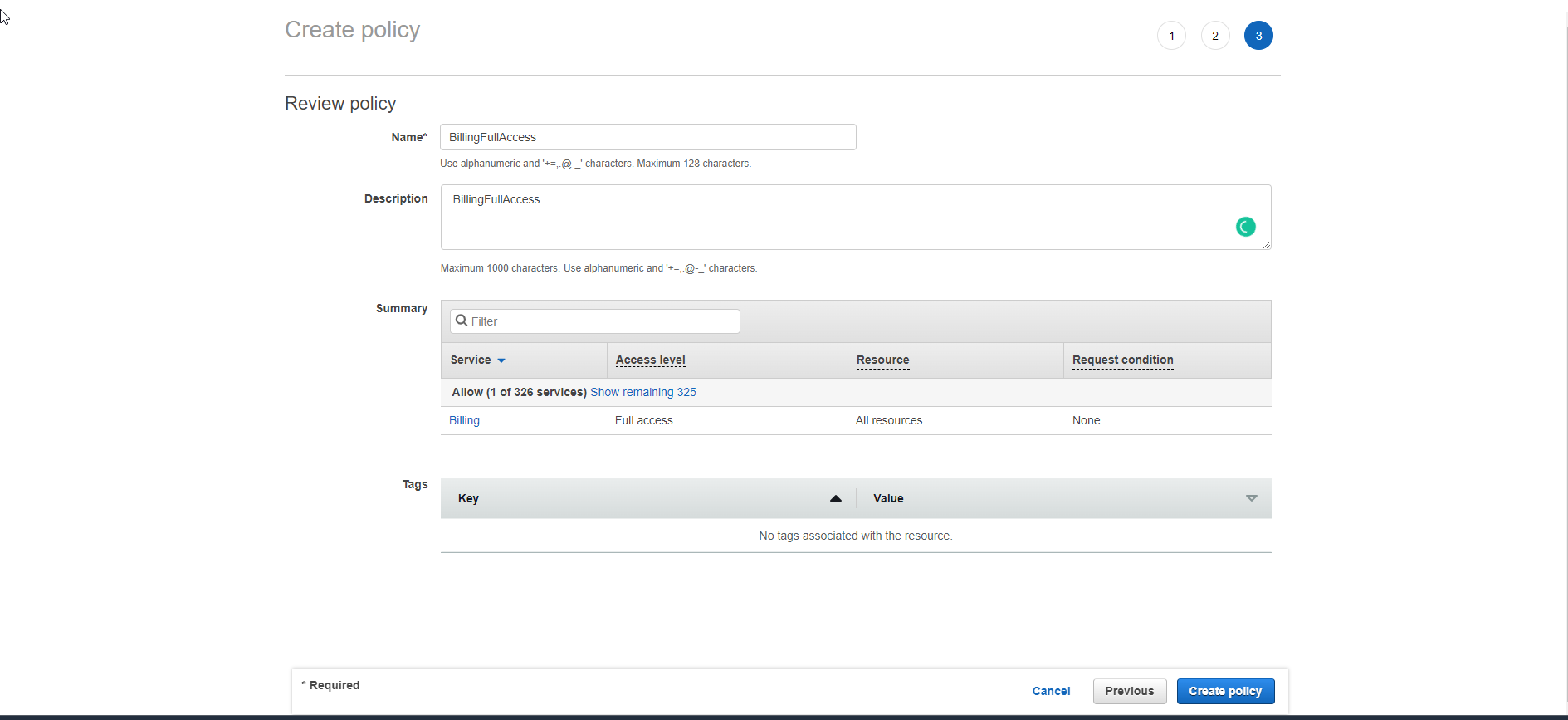Tạo IAM policy
Tạo IAM Policy
-
Truy cập vào AWS Management Console
- Trong giao diện IAM, chọn Policies
- Chọn Create policy
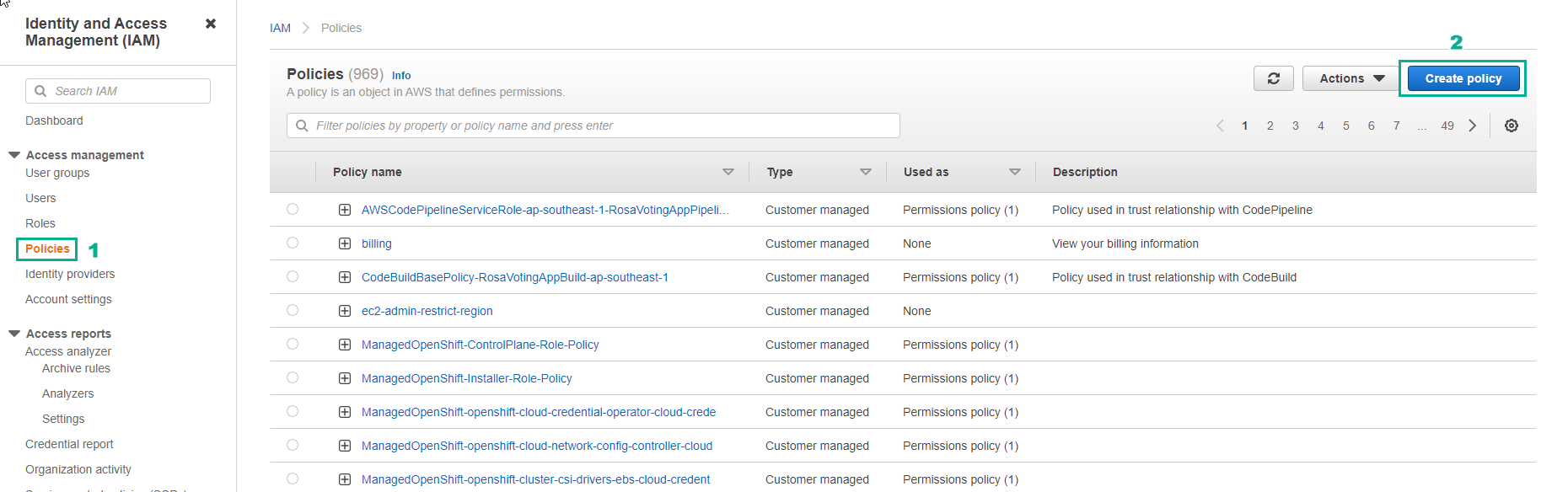
-
Trong tab Visual editor,
- Chọn Choose a service
- Chọn Billing
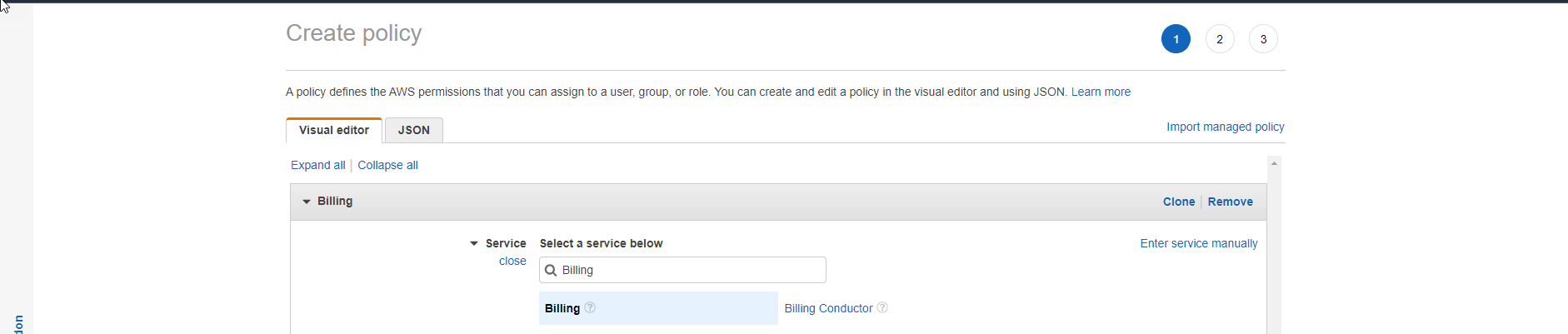
-
Đối với Select actions,
- Chọn All Billing actions (aws-portal:*)
- Chọn Next: Tags
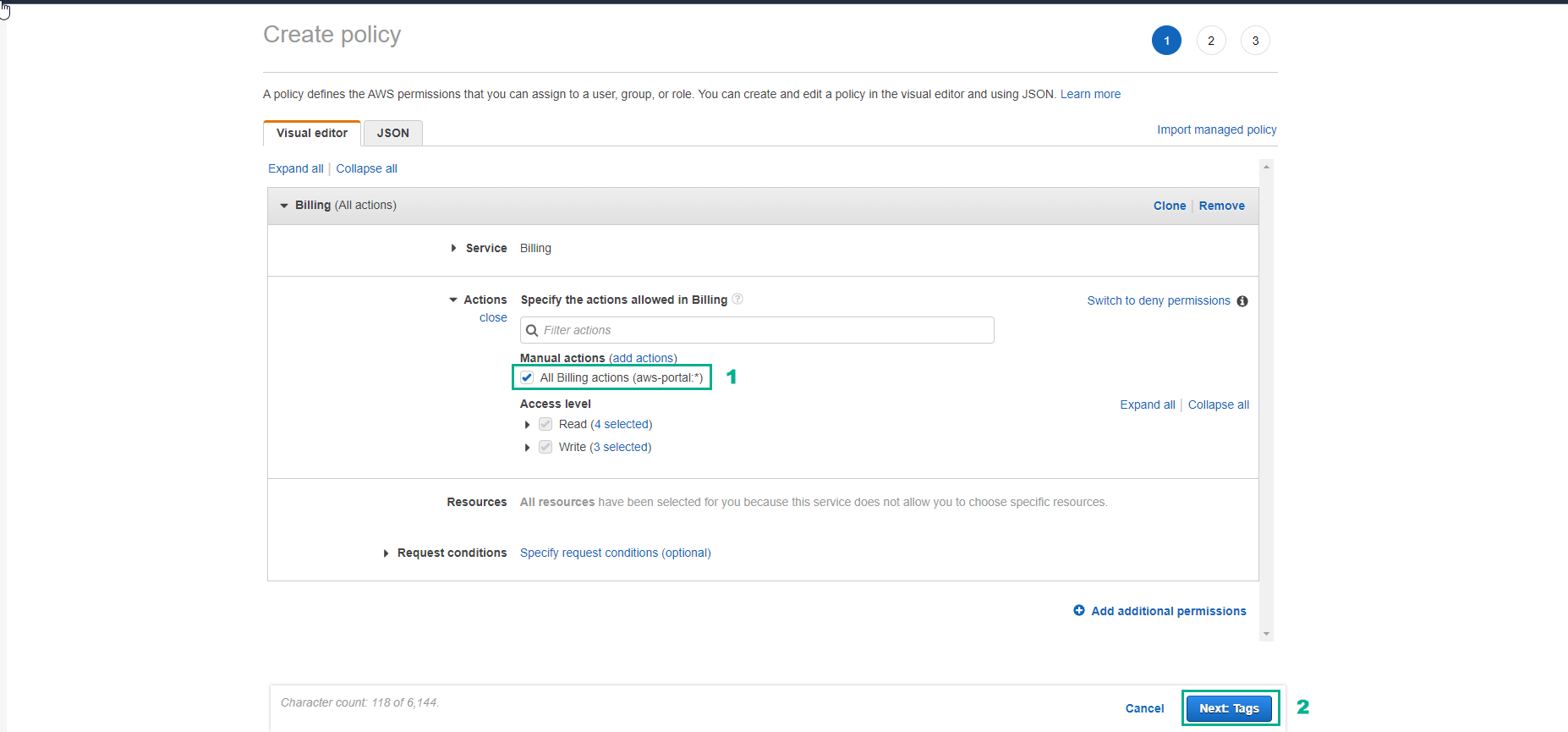
-
Chọn Next: Review
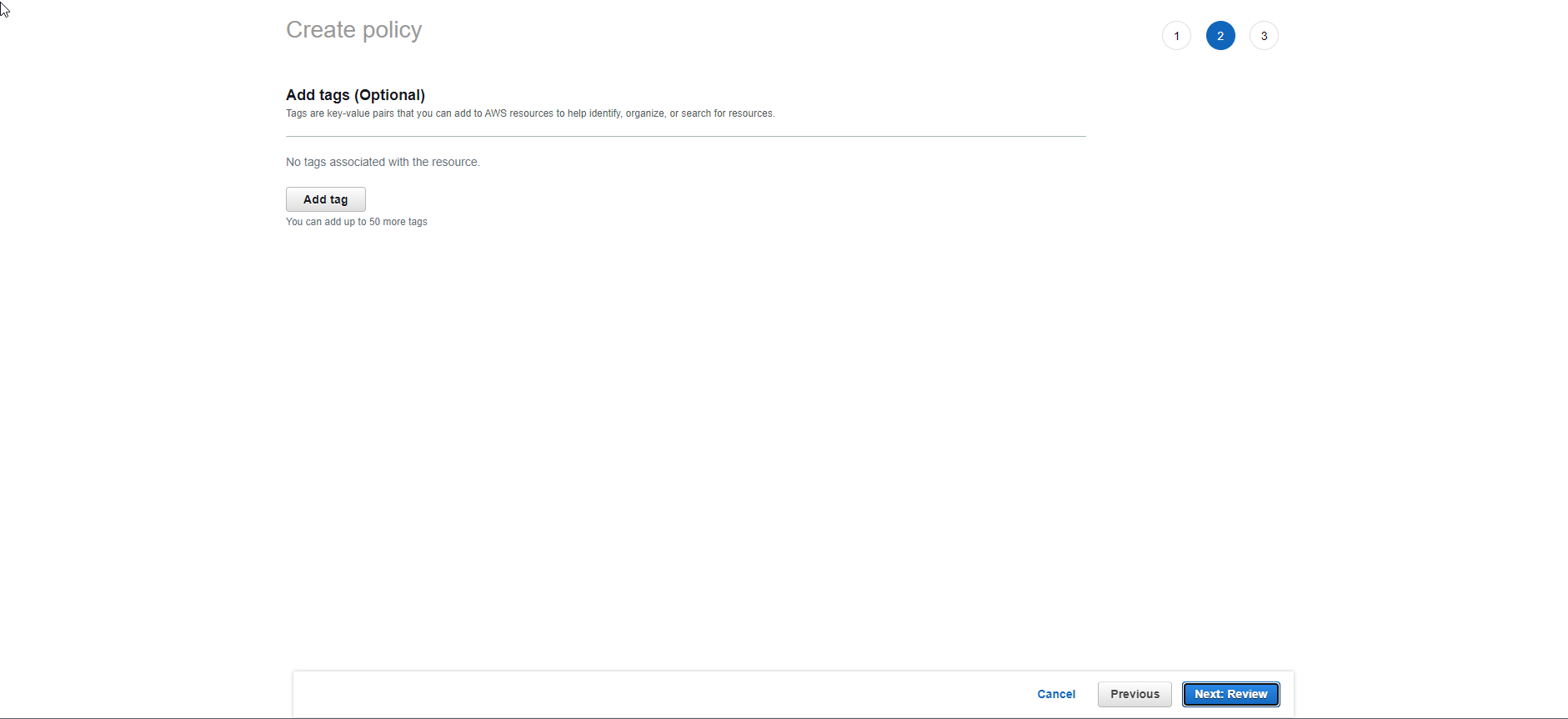
-
Trong trang Review,
- Đối với Name, nhập BillingViewAccess
- Sau đó, chọn Create policy