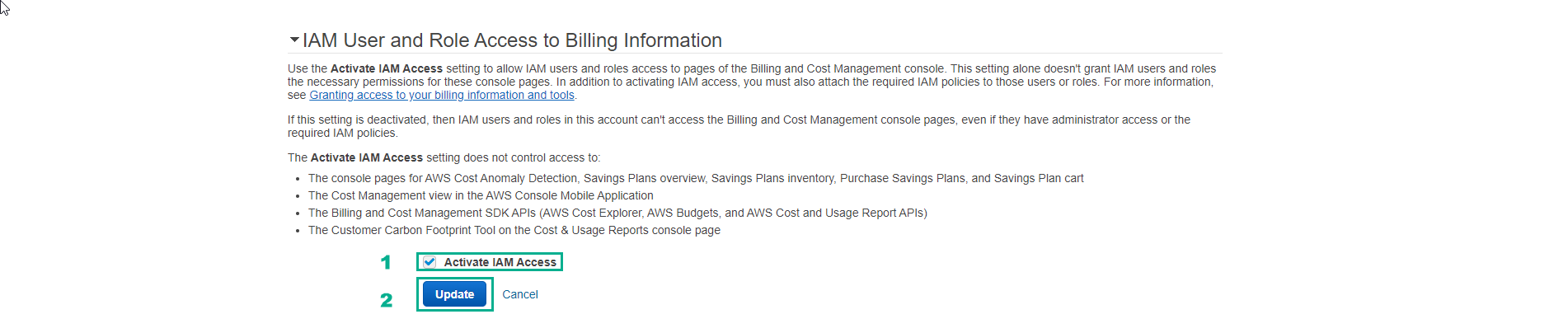Enable Access
Enable access
- Sign in to the AWS Management Console with the root account.
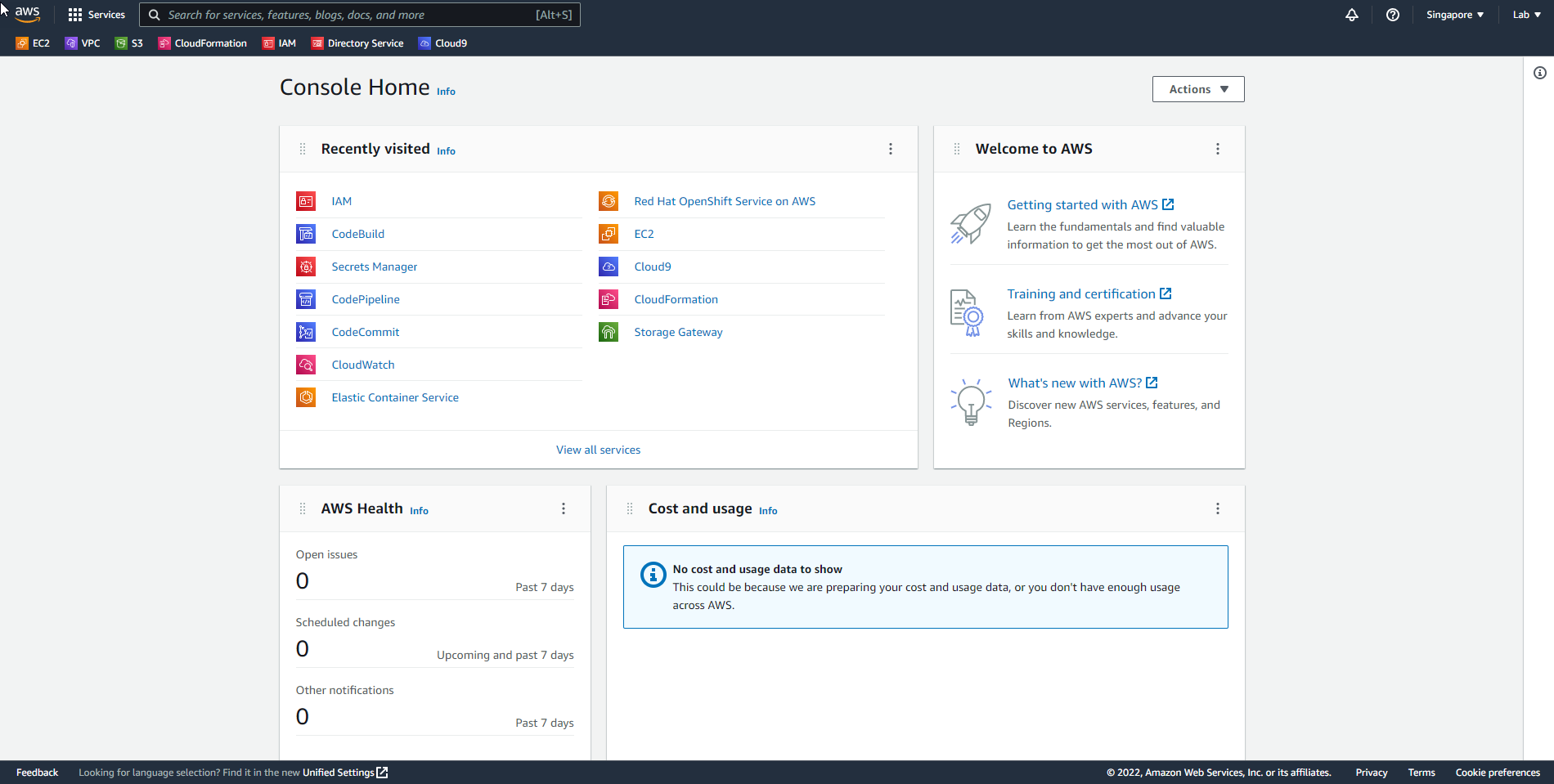
-
You can choose My Account
- Scroll down to IAM User and Role Access to Billing Information
- Select Edit
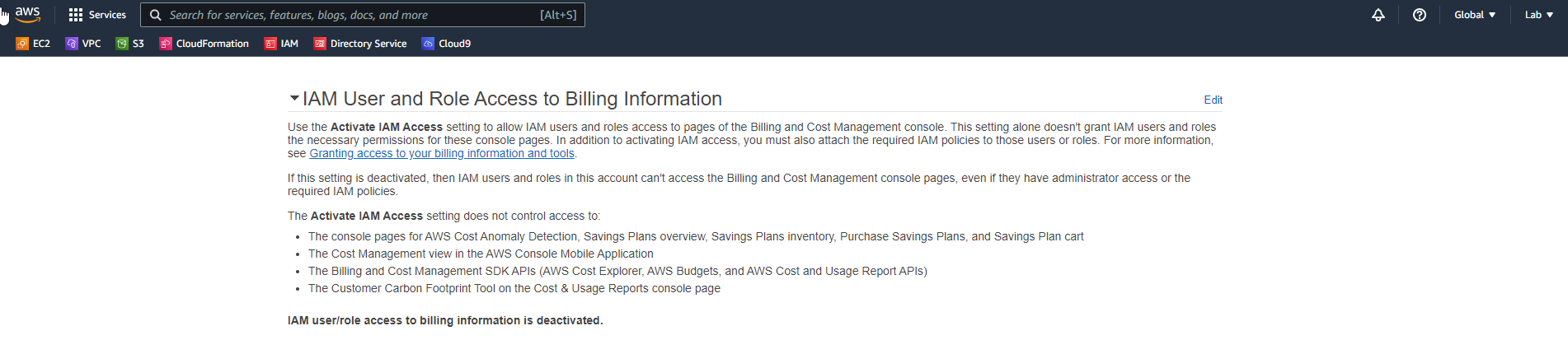
-
In the edit interface of IAM User and Role Access to Billing Information
- Select Activate IAM Access, activate access to the Billing and Cost Management console page
- Select Update